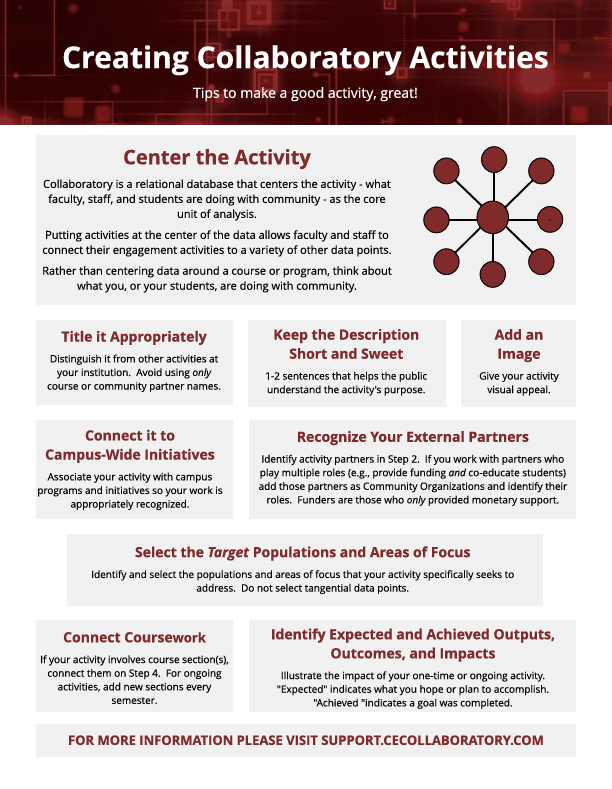About the Collaboratory
UNCG faculty, staff, and students are committed to working collaboratively to address pressing issues in our communities. We do this by engaging communities via teaching, research, creative activities, and service. Indeed, it is our authentic engagement that attracts students, faculty, and staff to our university.
Collaboratory originated with ICEE at UNCG to support this important work. It was designed to help us communicate our institutional story and connect faculty, staff, and community partners around shared community-identified priorities and passions. YOU can help ensure our whole story is shared by contributing your public service or community engagement work.
Collaboratory Annual Report
Benefits of Collaboratory
- Tell your story. Tell you who is doing what, where, with whom and for what purpose: sponsored research, student involvement, public events, length and focus of partnerships, and more.
- Improve collaboration. Promote greater interdisciplinary collaboration and coherence.
- Leverage your research for funding. Leverage the knowledge and expertise of faculty to increase funding, resources, and support.
- Assist with reporting. Illustrate the role of faculty, staff, students, Centers/Institutes, and initiatives in community-engaged work in order to evaluate and internally recognize community engaged activities.
- Tell the institution’s story. Build a comprehensive story about UNCG’s community engagement (e.g., community-engaged research, curricular and co-curricular programs, outreach, partnerships),
- Improve institutional community-university collaboration. Identify opportunities to create synergy and foster collaboration around our communities’ most pressing issues moving from individual to collective practices rooted in community-identified priorities and strengths,
- Enhance the institution’s talent. Attract and recruit community-engaged students and faculty,
- Strengthen the institutional profile. Support avenues to honors and recognition like the Carnegie classification by showing the pervasiveness and depth of our engagement, and
- Attract funding for the institution. Support fundraising and development efforts that align with UNCG’s mission and vision.
- Partners
- Community partners
- Campus partners (e.g., colleges, departments, centers, institutes)
- UNCG faculty and staff partners
- Other higher education institutions
- Course number, name, and format
- Student involvement type and estimate of hours
- Issues being addressed (e.g., education, health, environment)
- Populations served
- Location
- Funding
- Intended and achieved outcomes (i.e., institutional outcomes, student outcomes, scholarly outcomes, public service outcomes)
How to Edit Collaboratory
Collaboratory represents a current snapshot of community engagement and public service activities. Therefore, faculty and staff can update their activities at any time. Continue reading to find out more about how to edit Collaboratory. You can also download a helpful one-page handout on creating Collaboratory activities here.
- Go to UNCG’s Collaboratory: https://he.cecollaboratory.com/uncg
- Click the red Log In button at the top right
- Use your UNCG credentials to log in
- Once you are logged in, select your institution’s logo in the top left-hand corner.
- This will open your My Content dropdown.
- Select the Member Home button in the bottom-right corner to quickly access all Activities you have entered into Collaboratory, or on which you are identified as a Faculty/Staff Partner. Items will either appear from newest to oldest or in alphabetical order.
- Select an Activity from the list that you wish to edit.
- To edit your Activity, select Actions and then Edit from the grey dropdown in the upper-right.
- Review steps 1-5 to update any information.
- Make the desired updates to your Activity, and save by moving to a new step or clicking Save & Exit on Step 6.
Note that once your Activity is approved and published in Collaboratory the first time, any subsequent edits you make to the Activity will not be submitted for Moderation and will be immediately published.
Once you create an Activity, you can update it at any time.
Your Activity progress will be saved automatically each time you move throughout Steps 1-6 in the Activity creation process. To move among steps, select the Steps Headers across the top of the Activity or select Next at the bottom of each step.
You may also save your Activity by selecting Save and Exit at the bottom of Step 6.
Visit the Collaboratory Knowledge Base to find more instructions on how to use Collaboratory or email us at [email protected], or call (336) 334-4661.